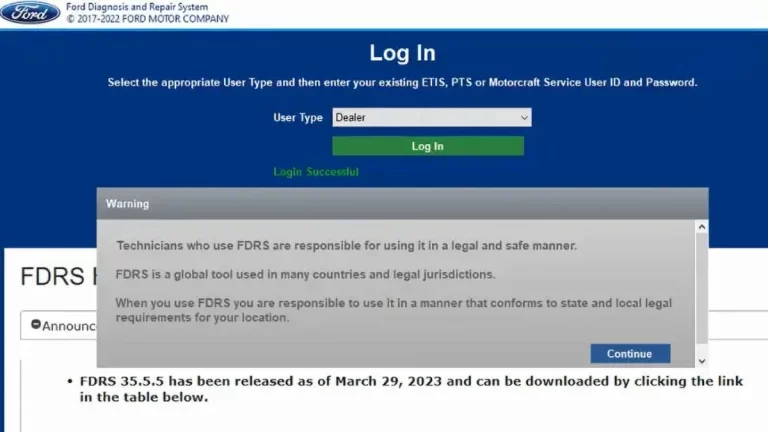Discover 5 Must-Know BMW E-SYS Coding Options
BMW E-SYS coding opens a world of customization options, allowing you to tailor various features to your preferences. This advanced BMW diagnostics software grants you access to your car’s computer system, enabling adjustments to settings for enhanced functionalities and personalized experiences. Highly skilled technicians from Beats The Dealers are dedicated to providing you with personalized guidance as you navigate through this article. Count on their expertise to ensure you fully comprehend the content and extract maximum benefits from the information presented here.
BMW E-SYS Comfort Access Coding
Comfort Access is a remarkable feature that lets you enter and start your car without using a physical key. With BMW E-SYS coding, you can customize Comfort Access to your preferences. Adjust the keyless access range, activate or deactivate the automatic locking system, and personalize the sounds your car makes when locking and unlocking. This customization ensures that your BMW responds precisely the way you want it to, enhancing convenience and security.
Digital Speedometer Customization with BMW E-SYS
The digital speedometer is a crucial component of your BMW’s dashboard. With BMW E-SYS coding, you can personalize this display to meet your preferences. Change the units of measurement to suit your preferences, whether it’s kilometers per hour or miles per hour. Additionally, adjust the brightness of the display to ensure optimal visibility in different lighting conditions. This customization ensures that you have the information you need at a glance, enhancing safety and convenience while driving.
BMW E-SYS Coding for Start/Stop System
The automatic start/stop system is designed to save fuel and reduce emissions by automatically turning off the engine when the car is stationary. While this feature is beneficial for the environment and fuel economy, some drivers may find it inconvenient or annoying. With BMW E-SYS coding, you can take control of the start/stop system. You have the option to disable the feature altogether or adjust the activation conditions, such as the outside temperature or battery charge level. This customization allows you to tailor the start/stop system to your driving preferences, ensuring a more enjoyable driving experience.
Angel Eyes Customization via BMW E-SYS Coding
Angel Eyes are distinctive LED headlights found on many BMW models, adding to the car’s unique appearance. With BMW E-SYS coding, you can customize various aspects of the Angel Eyes to make your BMW stand out even more. Adjust the brightness of the Angel Eyes to suit your preferences, whether you prefer a subtle glow or a more intense illumination. Additionally, customize the color of the Angel Eyes to match your BMW’s exterior or create a unique look. You can even adjust the timing of the Angel Eyes, controlling when they turn on and off. This customization allows you to personalize your BMW’s appearance and make it truly your own.
Video in Motion with BMW E-SYS Coding
By default, your BMW’s screen may be locked while driving, preventing you from accessing certain features such as watching videos. However, with BMW E-SYS coding, you can unlock this feature and enable Video in Motion. This allows you to use your screen for more than just navigation and audio while driving, providing entertainment and convenience for you and your passengers. Whether you want to watch videos or access other features on your screen while driving, BMW E-SYS coding gives you the freedom to do so safely and legally.
In Conclusion
In conclusion, BMW E-SYS coding is a powerful tool that allows you to customize various features of your BMW to your preferences. Utilizing these top 5 coding options can enhance your driving experience and make your BMW your own. Whether you want to improve convenience, safety, or aesthetics, BMW E-SYS coding allows you to tailor your car to meet your needs and preferences.